Lists
Lists are a continuous group of text or images. They are composed of items containing primary and supplemental actions, which are represented by icons and text.
Unordered List
To use basic Unordered list, you need to add class "list-group" to the ul tag and class "list-group-item". Note: To use numbered list, you need to use an ol tag and everything else remains the same as below
<ul class="list-group">
<h5>Unordered List</h5>
<li class="list-group-item">An item</li>...
</ul>
- An item
- A second item
- A third item
- A fourth item
- And a fifth one
Unordered List
- An item
- A second item
- A third item
- A fourth item
- And a fifth one
Ordered List
Horizontal List
To use Horizontal list, you just need to copy and paste the below code. Note: You can use class "item-active" for active item styles.
<ul class="list-group flex-row group-spaced">
<h5>Unordered List</h5>
<li class="list-group-item">An item</li>
<li class="list-group-item item-active">An item</li>...
</ul>- An item
- A second item
- A third item
- A fourth item
- A fifth one
Spaced Horizontal List
Stacked List
To use Stack list, you need to add class "group-stack" & "item-stack" to each item.
<ul class="list-group flex-row group-stack">
<h5>Unordered List</h5>
<li class="list-group-item item-stack">An item</li>
<li class="list-group-item item-stack item-active">
An item</li>...
</ul>- An item
- A second item
- A third item
- A fourth item
- A fifth one
Stacked List
Stacked Notification List
Copy & paste the below code to use Stacked Notification List
<ul class="list-group group-stack flex-column">
<h5>Stacked List Notification</h5>
<li class="list-group-item item-stack">
<div class="item-text flex-column">
<h5 class="item-heading">Heading</h5>
<p class="para-s">Description text</p>
</div>
</li> </ul>-
Heading
Description text
-
Heading
Description text
-
Heading
Description text
-
Heading
Description text
Stacked List Notification
Stacked Notification List With Avatars
Copy & paste the below code to use Stacked Notification List with Avatars
<ul class="list-group group-stack flex-column">
<h5>Stacked List Notification with avatars</h5>
<li class="list-group-item item-stack group-avatar flex-row">
<div class="avatar-m av-round">
<img src="/CSS/Components/assets/alien-1.png">
</div>
<div class="item-text flex-column">
<h5 class="item-heading">Heading</h5>
<p class="para-s">Description text</p>
</div>
</li>...</ul>-

Heading
Description text
-
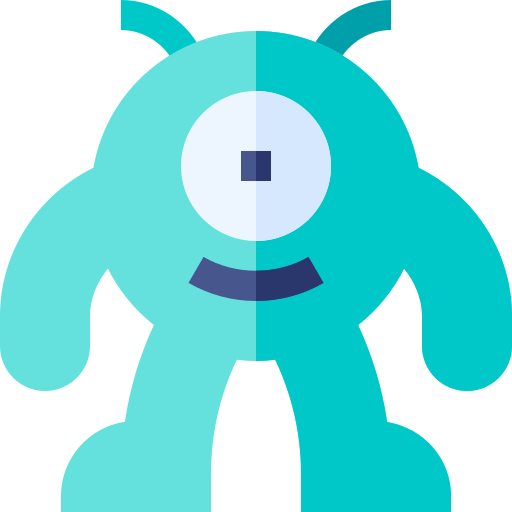
Heading
Description text
-

Heading
Description text
-
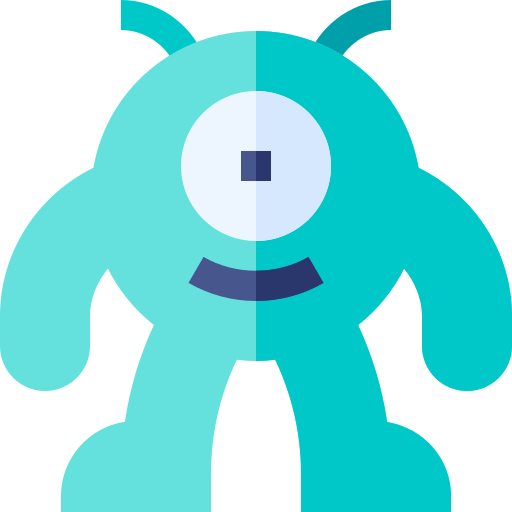
Heading
Description text